According to a recent notification, the profile section on ERP needs to be updated by the individual latest by 20th May,2015. A mail has also been sent in this regard.
Check out the notice
Login to your ERP account.
Step 2:
Switch to "Profile" tab and click on Edit.
Update the information in the form which comes up .( Mainly phone number and Bank account number ). You may also upload your recent photograph if you wish.
Finally, click on Update.
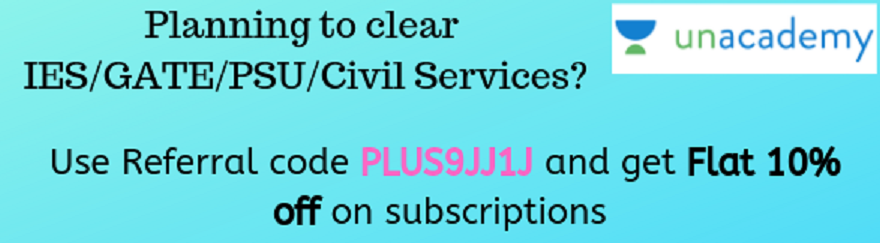



No comments:
Post a Comment