1)Logon to your MNIT ERP account by visiting www.mniterp.org
Go to "My Activities" tab and select "My Challans"
2) Select "Hostel Fee(2015-16)". If you don't see this option, drop a mail to hosteloffice@mnit.ac.in and mniterp@mnit.ac.in
3) Now, click on the rectangular icon at the top right corner(as shown by arrow).
4) Select your semester in the drop- down menu. Now choose your payment option. Write cash or DD as applicable and date. Then Click on "Generate challan"
5) Now use the refresh button to show the entry.
6)Click on the arrow button and select "Payment Options"
7) Select the option "Pay through SBI Collect"
8) Tick the check box and proceed. Now fill up the details as shown in the pics.
9) Enter Student ID in capital letters.If you get an error, drop a mail to hosteloffice@mnit.ac.in and mniterp@mnit.ac.in
10) Fill up your details. These may be required later for printing the e-Receipt.
10) Select the Payment option. Payment through Internet Banking is cheaper. Select the desired option and proceed to the payment gateway.
However, if you wish to pay by cash/cheque, you may select the last option "SBI Branch"(A processing fee of Rs.57 will be charged)
Download the challan( for cash/cheque payments only )
This is the sample challan for offline payment at any SBI Branch.
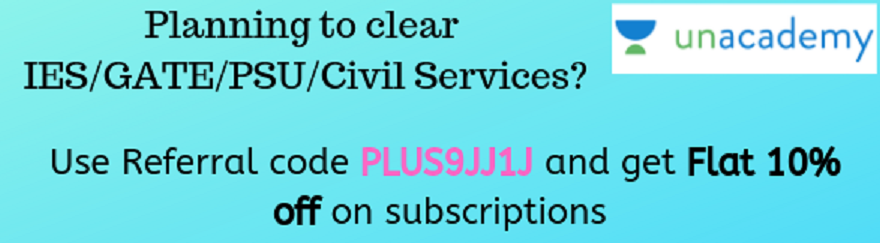
















bhai isme draft ka option nhi h..i have to pay through draft..what should i do??
ReplyDeleteDid u get the same option, even after choosing DD option ?
DeleteThose whose are paying through DD, should fill the DD details instead of cheque details in the challan and submit it any SBI branch.
Deleteyaar online mode par jab ID enter karte ha toh yeh likha aata ha "Please verify the data entered and try again."
ReplyDeleteCan you help?
Did you enter your ID in capitals ? Try it
Deletei tried in capitals also.. still says "Please verify the data entered and try again."
ReplyDeletedrop a mail to hosteloffice@mnit.ac.in and mniterp@mnit.ac.in stating your problem
Deleteyes i tried in capitals fir bhi problem aa rhi ha
DeleteAfter paying through challan we have to generate an e-receipt which has to be submitted.
ReplyDeleteThat is optional. Even the xerox copy of the stamped challan is sufficient.
DeleteFrom where to generate challan i.e, shown in last step
ReplyDeleteIs there no institute copy this time?
ReplyDeleteHow to get erp login
ReplyDelete