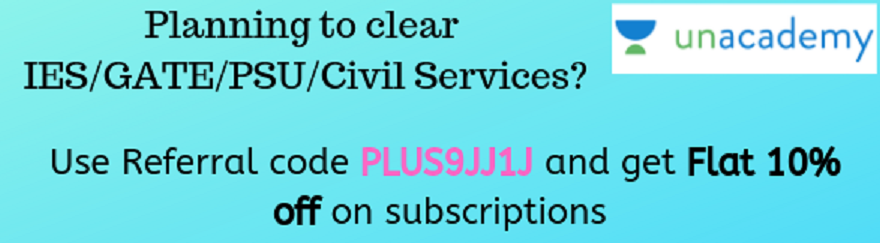The NO DUES request will be processed only through the ERP.
The detailed steps are as follows
1) Login to ERP.
My activities >> No Dues
3) Select "Applied " from the drop down menu and click on SAVE. Now, a new entry would be added.
4) Click on the pencil status to know the approval status. It may take some time for the approval status to change to "YES".