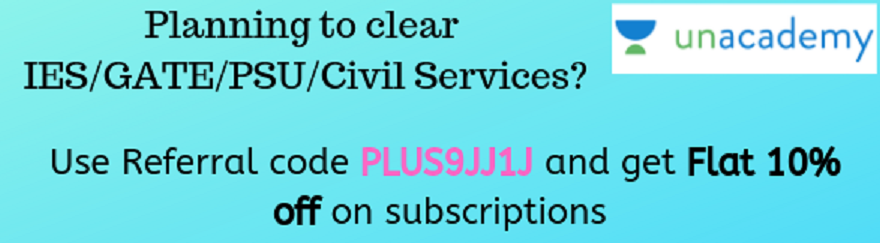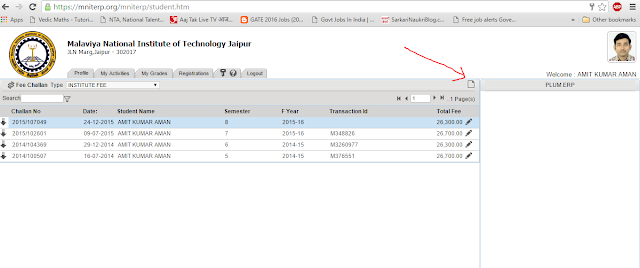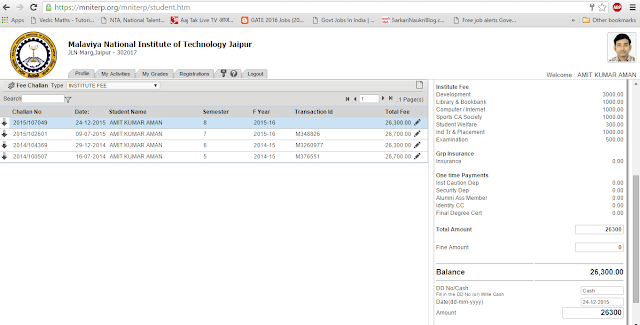The fee can be paid by two modes: Cash or DD
For those who are paying through DD
Institute fee DD is to be made in the name of "Registrar MNIT Jaipur"
And Hostel fee DD is to be made in the name of "MNIT Mess Council".
The last date for generation of fee challan:
Institute Fee Challan: 15-01-2016
Hostel Fee Challan : 14-01-2016
The last dates for fee payment at any ICICI bank:
Institute Fee : 04-01-2016
Hostel Fee : 09-01-2016
Institute Fee Challan: 15-01-2016
Hostel Fee Challan : 14-01-2016
The last dates for fee payment at any ICICI bank:
Institute Fee : 04-01-2016
Hostel Fee : 09-01-2016
For depositing the fee in the branch, you need to generate the challan on ERP.
Logon to https://mniterp.org/mniterp/
click on Student
and then with your ERP username and password
1) Go to My Activities
2) Select My Challans and then Fee Challan(for Institute fee) or Hostel fee (for Hostel fee)
3) Click on the small rectangular icon.
4) Select your semester.
5) Tick the check box "I have read the document"
6) Write cash(if you intend to pay by cash) or DD no.(after having made the DD) and date. Click on Create Challan.
7) Now, click on the refresh icon. Your latest challan will now be displayed.
8) Now, click on down arrow and then Select "Print Challan"
In the next window, select the currency INR (for Indian students) and FC (for international students)
Print the challan and then visit any ICICI bank all over India with Cash or DD.
After depositing the fee, the soft copy of the challan has to be uploaded.
Make sure that you collect your transaction ID from the bank.
The Hostel fee challan can also be generated by following the same steps.
The detailed steps for uploading the challan can be read here : Click here