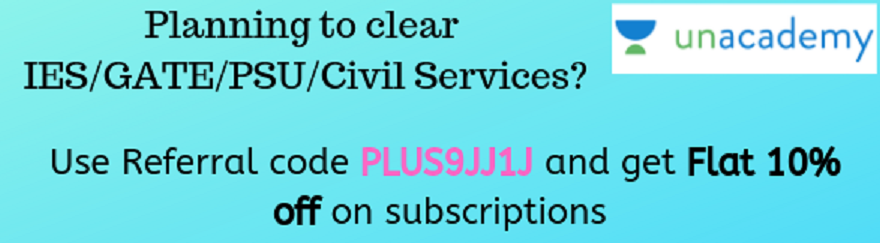It is mandatory to upload a scanned copy of the Institute Fee Challan and fill in your transaction ID before Semester Registration.
What you need:
- Scanned copy of the Institute Fee Challan(TIP : Even a photograph taken with good quality camera would be sufficient, just make sure to crop it well)
- The file size must be less than 100 kb. You can refer this guide to reduce the size using paint. (Prefer to save the file in JPEG format) http://bestrix.blogspot.com/2014/10/how-to-reduce-image-file-size-in-paint.html
- Transaction Id (The circled portion in your respective challan)
Note: If you have paid by demand draft, make sure you get the transaction ID filled after two days(or ask the bank official) as it takes time to get the DD processed
Login to your ERP account
Go to My Activities >>>My Challans>>>Institute Fee
Click on the Pencil icon of your latest Challan
Fill in the Transaction ID and choose the file using "Choose File".[DASA students must fill the foreign currency in FC column, otherwise leave it]Click on Update. And you are done with !